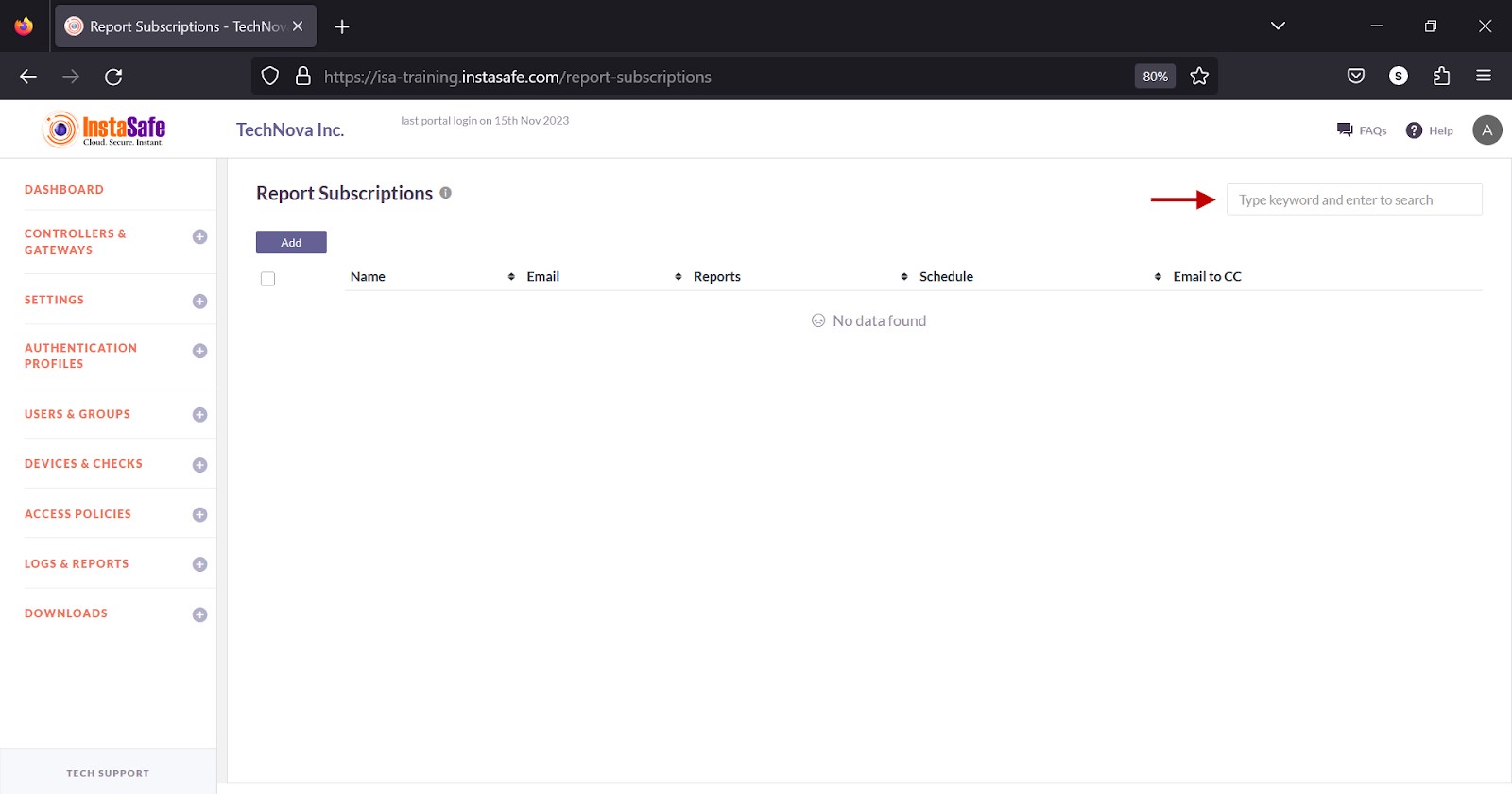comments: true
Configuring Report Subscriptions
The Settings > Report Subscriptions page allows the ISA web portal administrator to add profiles to send periodic reports by email to various recipients. The following reports can be added to the profile:
| Live Users | Event Log | Access Policies |
| Live Gateways | User Last Login Report | Controllers |
| Data Usage | User Report | Auth Profile Report |
| Time Usage | Gateways | Auth Profile Group Report |
| Login Failures | User Group | Device Checks |
| Session Log | Devices | Device Updates |
| Portal Access Log | Application Services | Authenticator Devices |
| Application Access Log | Application Groups | Advance User CSV |
- On the Report Subscriptions page, click Add.
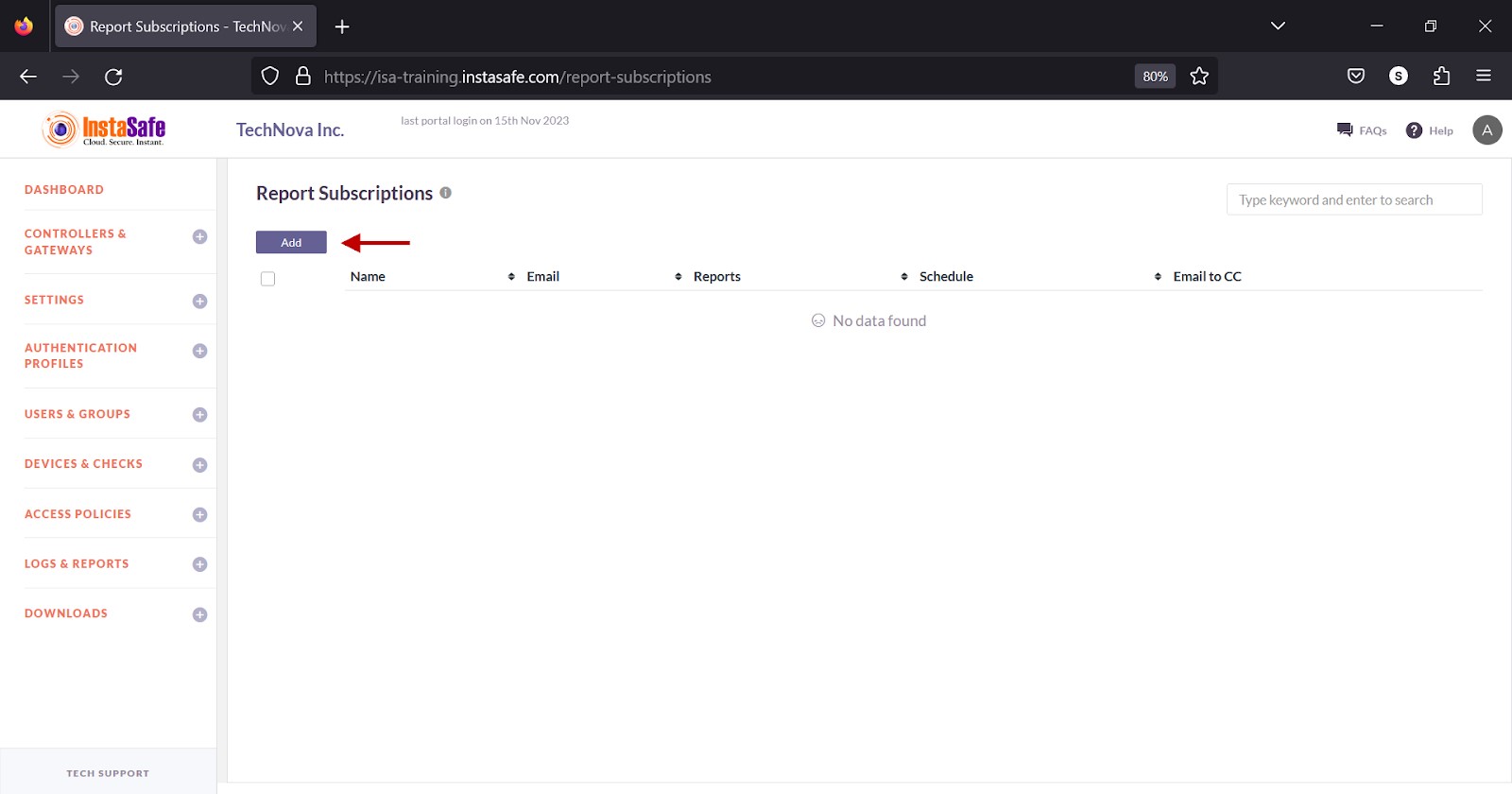
- In the Add Report Subscriptions window, enter the following information:
Name – Enter a name for the report
Reports – Click the drop-down and select one or more reports.
Frequency – Select Once, Daily, Weekly, or Monthly from the drop-down.
Repeat Day – Select day of the week from the drop-down.
Time – Select a time from the drop-down.
Timezone – This is predefined as Asia/Calcutta.
Email Addresses (separated by commas) – Enter one or more email addresses to send the report to.
- Click Save and Add new.
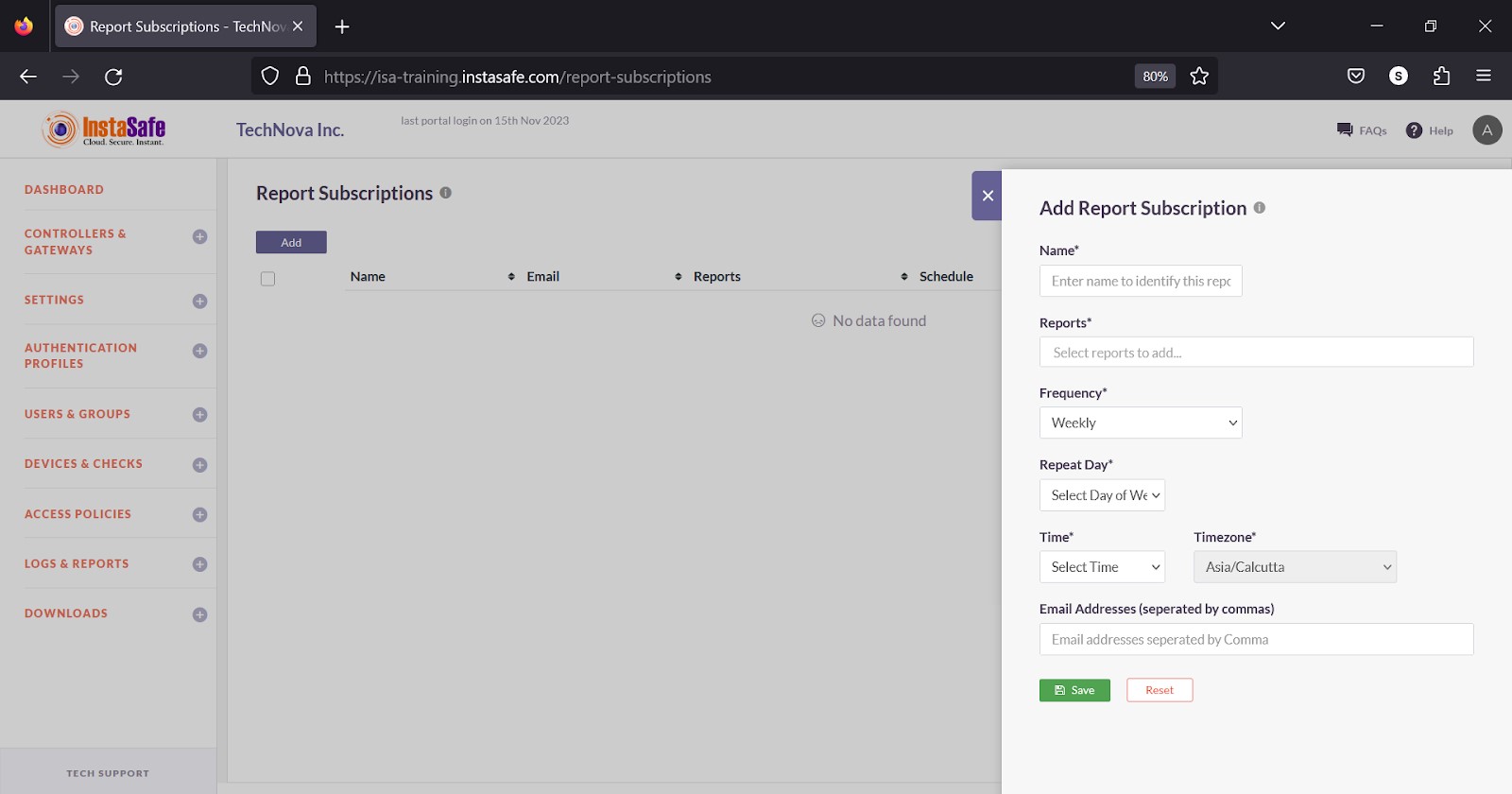
Sorting the Subscription Profiles
You can sort the list by Email, Reports, Schedule, or Email CC. Click the up/down arrow alongside the headers.
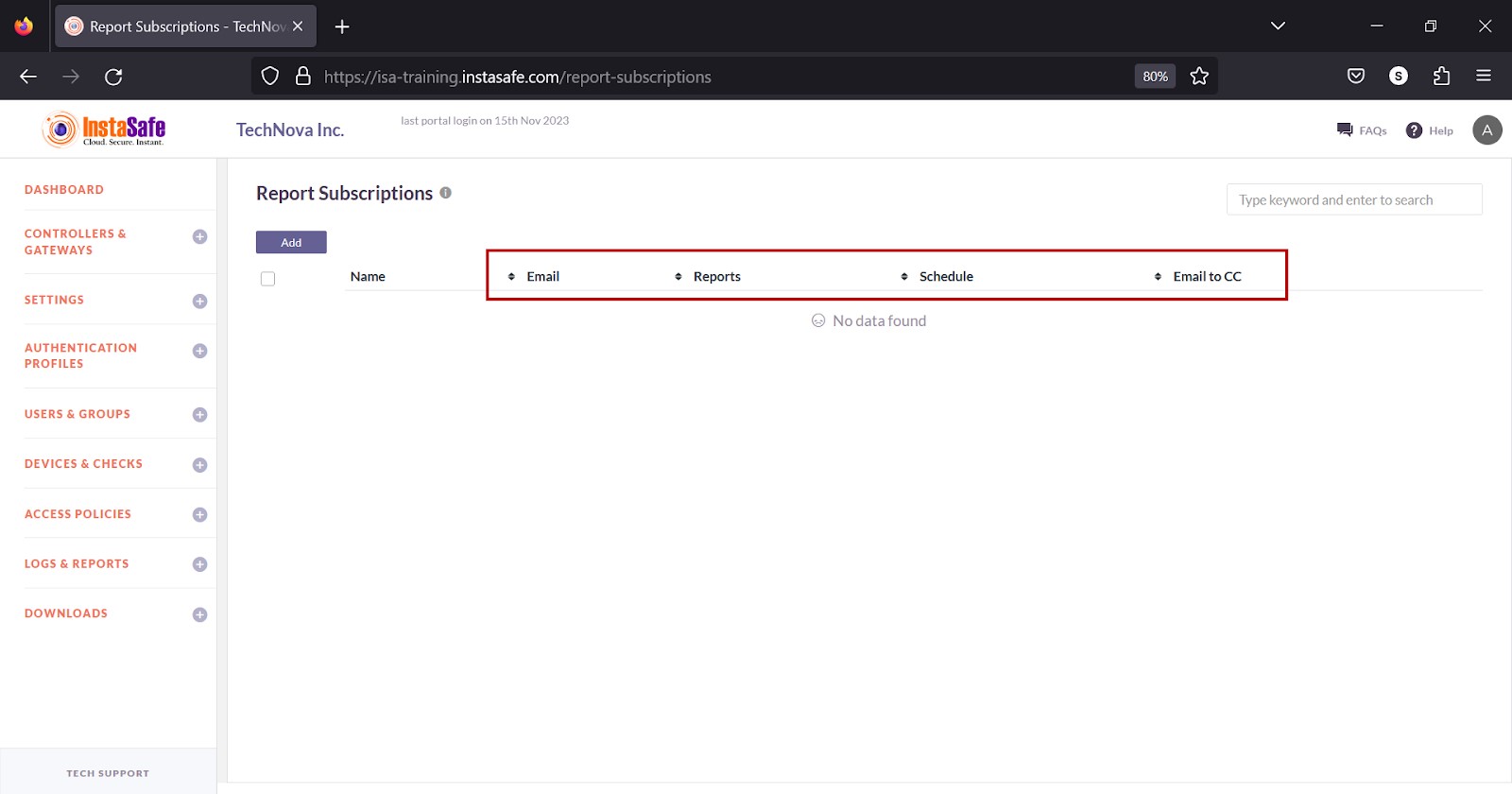
Search Log Profiles
You can search the list by name by entering it in the search box.