API based SSO
The ZTAA platform provides support for API based authentication. Built on the OAuth2.0 framework, the APIs can be leveraged to provide Single Sign On (SSO) to non-SAML web applications.
The workflow for utilizing the authentication APIs are as follows:
-
Create a OAuth2 profile in the ZTAA admin console to generate the client id & client secret.
-
Create a SSO profile in the ZTAA admin console to bind the OAuth2 profile with the users/user groups who needs to be validated for authentication.
-
The /token api from the ZTAA platform to be invoked to generate an access token based on the client id & client secret.
-
The /login api from the ZTAA platform which takes the input as the username, password and generated access token to authenticate the user.
Creating a OAuth2 profile
- Click on the Configuration button on the left side menu.
- Click on the OAuth-2 tab on the top menu.
- Click on the '+' icon to create a new OAuth2 profile and provide a name.
- Click on the 'Generate Client Credential' button.
- The OAuth2 profile is created and a text file containing the client id and client secret is downloaded.
Note: The client id and client secret is available for a one-time download and should be saved securely.
Create a SSO API Identity Provider profile
- Click on the Identity Management button on the left side menu.
- Click on the Identity Provider tab on the top menu.
- Click on the '+' icon and click on the 'SSO API' icon.
- Give a IDP name and click on the Submit button.
- Click on the created SSO IDP and click on the Edit button.
- Click on the User Credentials tab inside the SSO IDP profile.
- Click on the '+' icon and search for the OAuth profile which needs to be associated with the SSO IDP profile and select it.
- Click on the 'User/User Group' tab and select the users/user group who needs to be authenticated.
The below video shows the steps for creating a OAuth2 profile and SSO API Identity Provider.
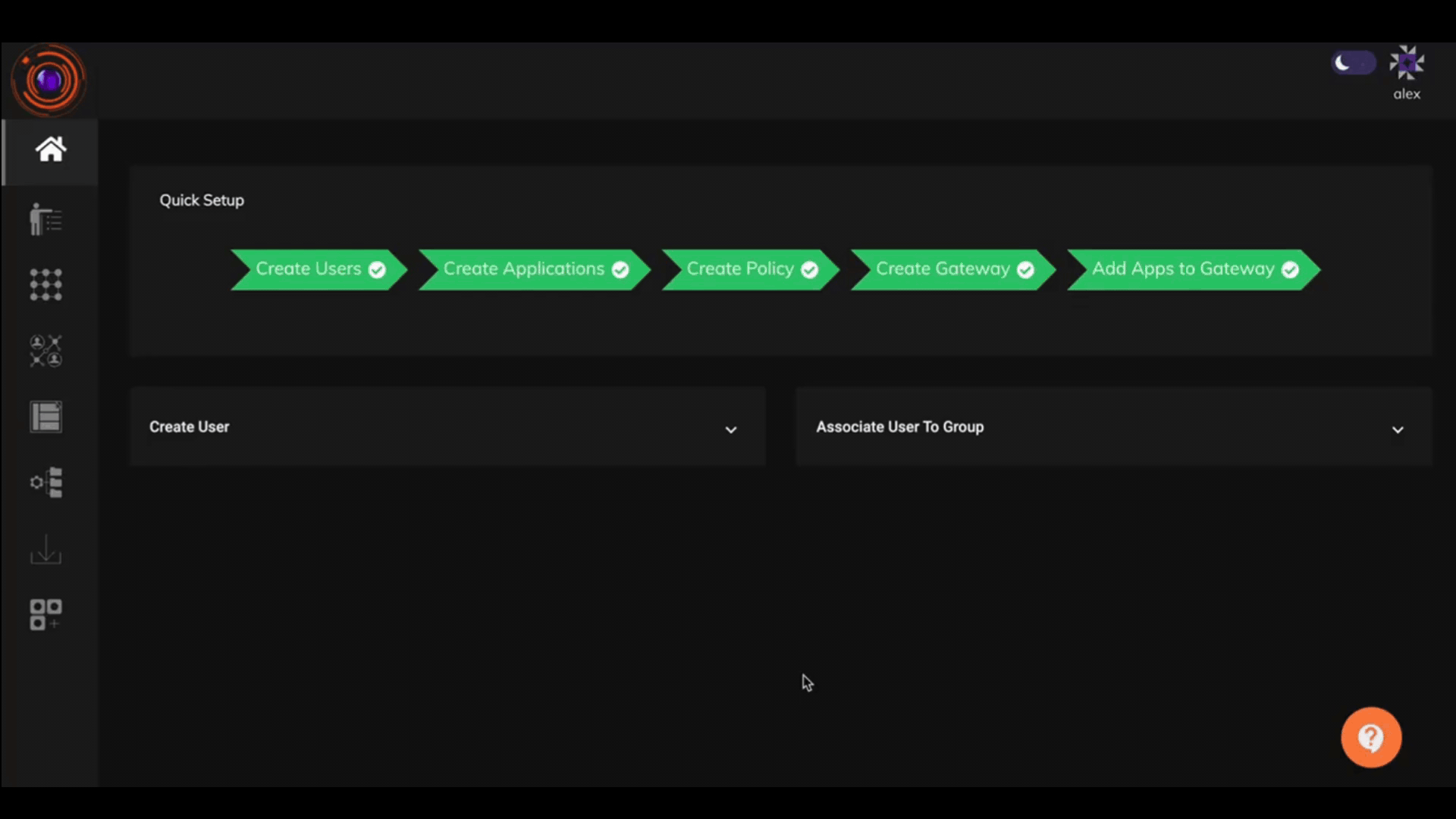
Generate access token
The /token api from the ZTAA platform is to be invoked to generate an access token. The details of the api are given below:
POST https://<tenant url>/console/g2/oauth2/token
Request Headers
Accept: */*
Cache-Control: no-cache
Connection: keep-alive
Content-Type: multipart/form-data;
Request Body
grant_type: "client_credentials"
client_id: "<generated client id>"
client_secret: "<generated client secret>"
scope: "all"
Response Body
{
"access_token": "NDI1NDVMNWMTZTLHZS0ZMTDHLTG2NJKTODLHY2E3ZTLLYWY4",
"expires_in": 86400,
"refresh_token": "ZTA4OGYWZMYTODM4OS01MZZLLTGWYMYTMJM0OWVJMZE3YZCY",
"scope": "all",
"token_type": "Bearer"
}
Authenticate users
The /login api from the ZTAA platform is to be invoked to authenticate users. The details of the api are given below:
POST https://<tenant url>/console/g2/sso/login
Request Headers
Content-Type: application/json
Authorization: Bearer NDI1NDVMNWMTZTLHZS0ZMTDHLTG2NJKTODLHY2E3ZTLLYWY4
Accept: */*
Connection: keep-alive
Request Body
{
"username" : "<username>",
"password" : "<password>"
}
Response Body
{
"timestamp": "2024-01-02 11:56:29.190889139 +0000 UTC m=+345456.289388074",
"statusCode": 200,
"errorCode": 0,
"errorSubCode": 0,
"data": {
"authenticated": true,
"sessionExpiry": "1704556589",
"message": "user authentication successful",
"attributes": {
"role": "4",
"userName": "username"
}
},
"errorData": "",
"success": true
}