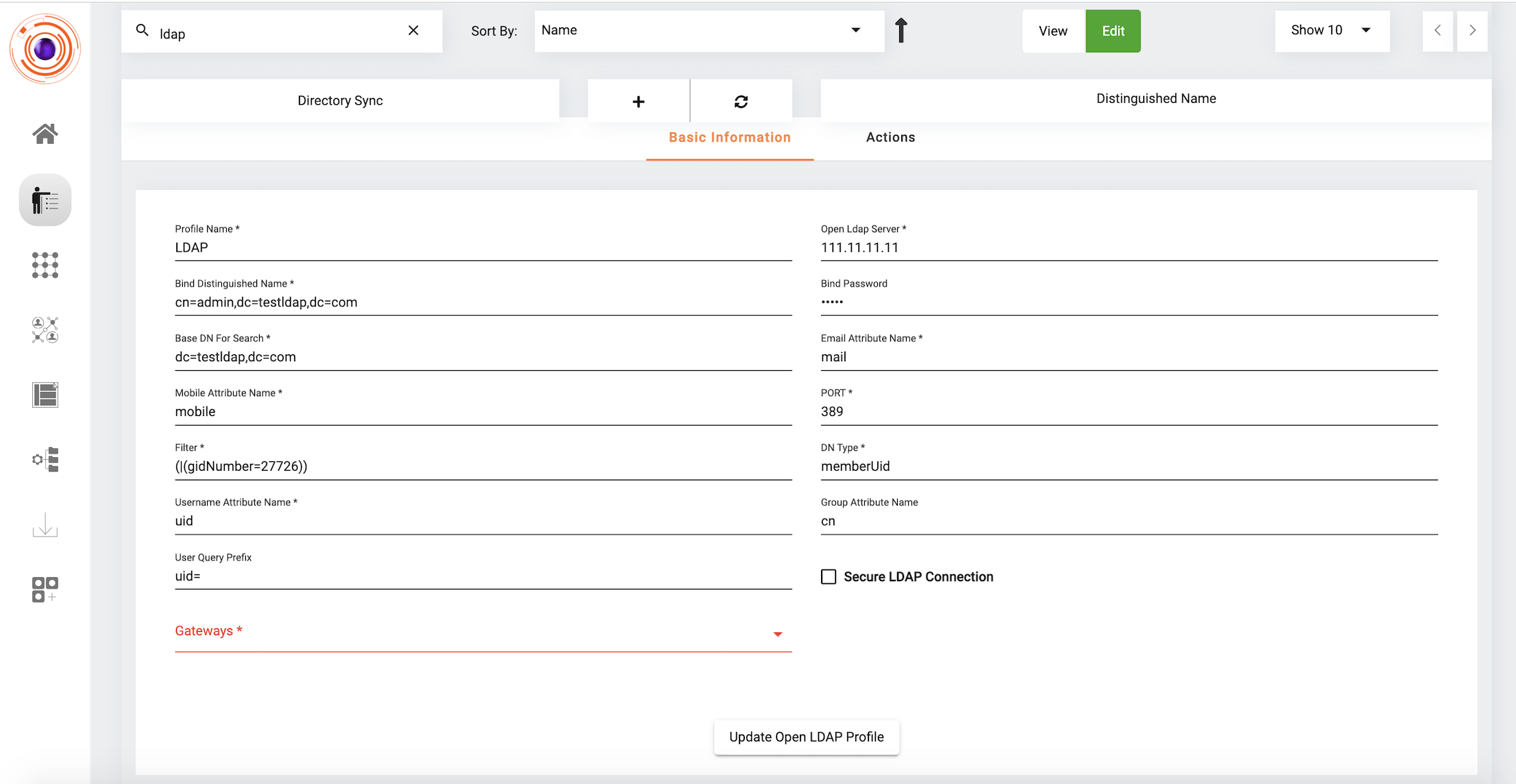Import Users from AD/LDAP
ZTAA supports integration with different IAM services such as Active Directory, LDAP and Azure Acitve Diretory. Using the directory sync feature, multiple users can be onboarded rapidly via syncing from organisations identity management services. ZTAA can also be used to configure AD as a Primary mode for authentication.
For provisioning users through Active Directory , a gateway must be installed in the same subnet as the AD server.
P.S. Before syncing users from AD it must be ensured that the AD server is reachable via gateway.
Steps to add users via AD authentication Profile sync
- Go to Directory Sync Profile tab under the Identity Management section and Click on ‘Add New’ button.
- Enter Details in the form that appears and click on "Create AD Sync Profile".
| Terminologies | |
|---|---|
| Bind distinguished name | The bind DN DN is basically the credential you are using to authenticate against a LDAP. When using a bindDN it usually comes with a password associated with it.In other words when you specify a bindDN you are using that object security access to go through the LDAP tree. Bind distinguished name :CN=Administrator, CN=Users, DC=instalocal, DC=in" |
| Bind password | Bind passwords are the login/password of an LDAP user that can access base DN. |
| Base DN for search | "A base dn is the point from where a server will search for users.Base DN for search: DC=instalocal,DC=in" |
| Email attribute name | Each object in Active Directory Domain Services contains a set of attributes that define the characteristics of the object.We can user Email attribute name as a mail |
| Mobile attribute name | Each object in Active Directory Domain Services contains a set of attributes that define the characteristics of the object.We can user mobile attribute name as a mobile or telephoneNumber. Mobile attribute name: mobile |
| LDAP Groups | Groups are used to collect user accounts, computer accounts, and other groups into manageable units.CN=Demogroup,OU=Techteam,DC=instalocal,DC=in" |
| LDAP url | An LDAP URL is a string that can be used to encapsulate the address and port of a directory server, the DN of an entry within that server, or the criteria for performing a search within that server.Here LDAP URL:ldap://10.2.0.05" |
Note: All LDAP entities such as Bind User, Group name are to be refered by distinguished name
The steps to import users from an Organization's Active Directory can be seen in the video below.
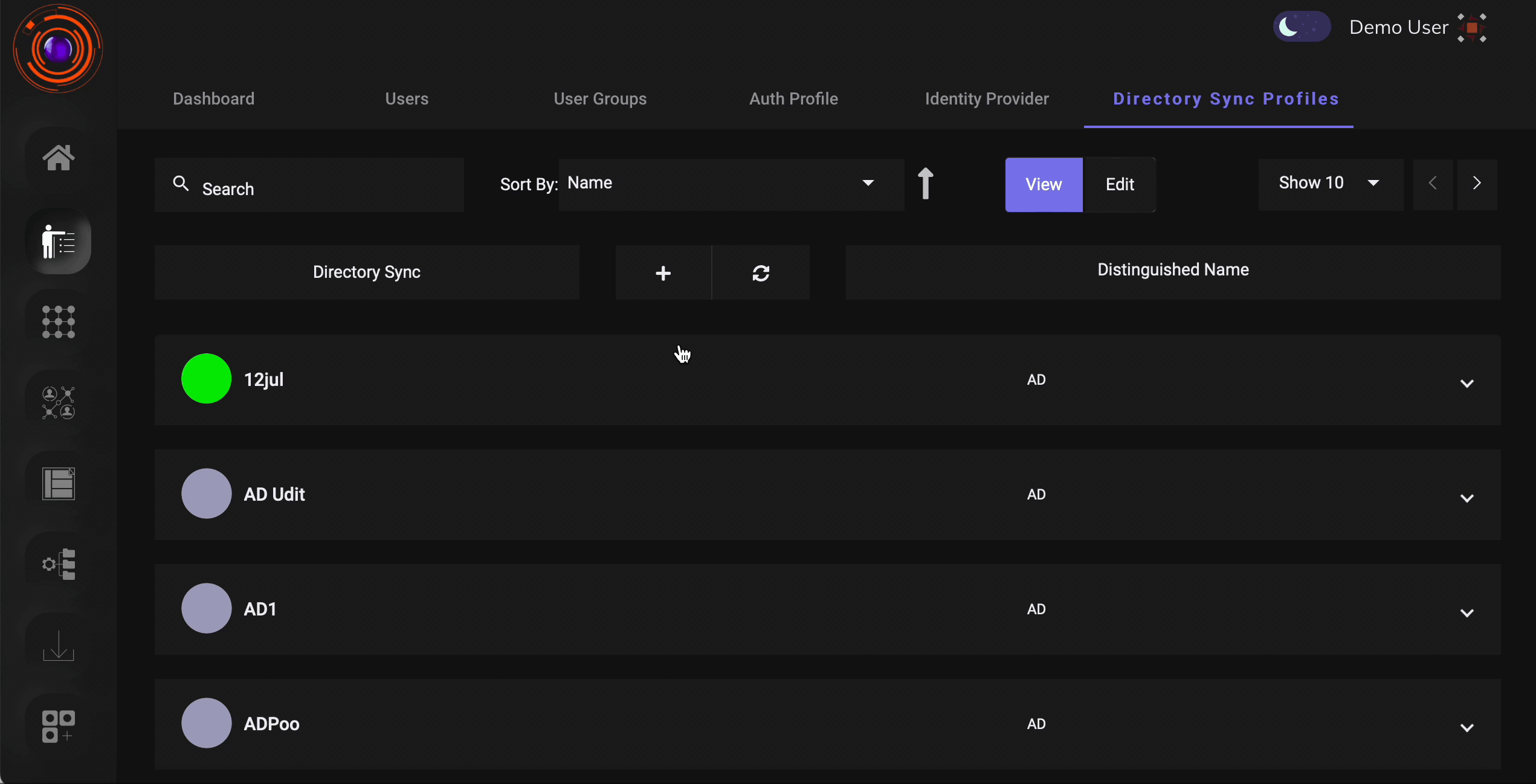
Configurations to be done in the Identity Provider profile to import users from LDAP.