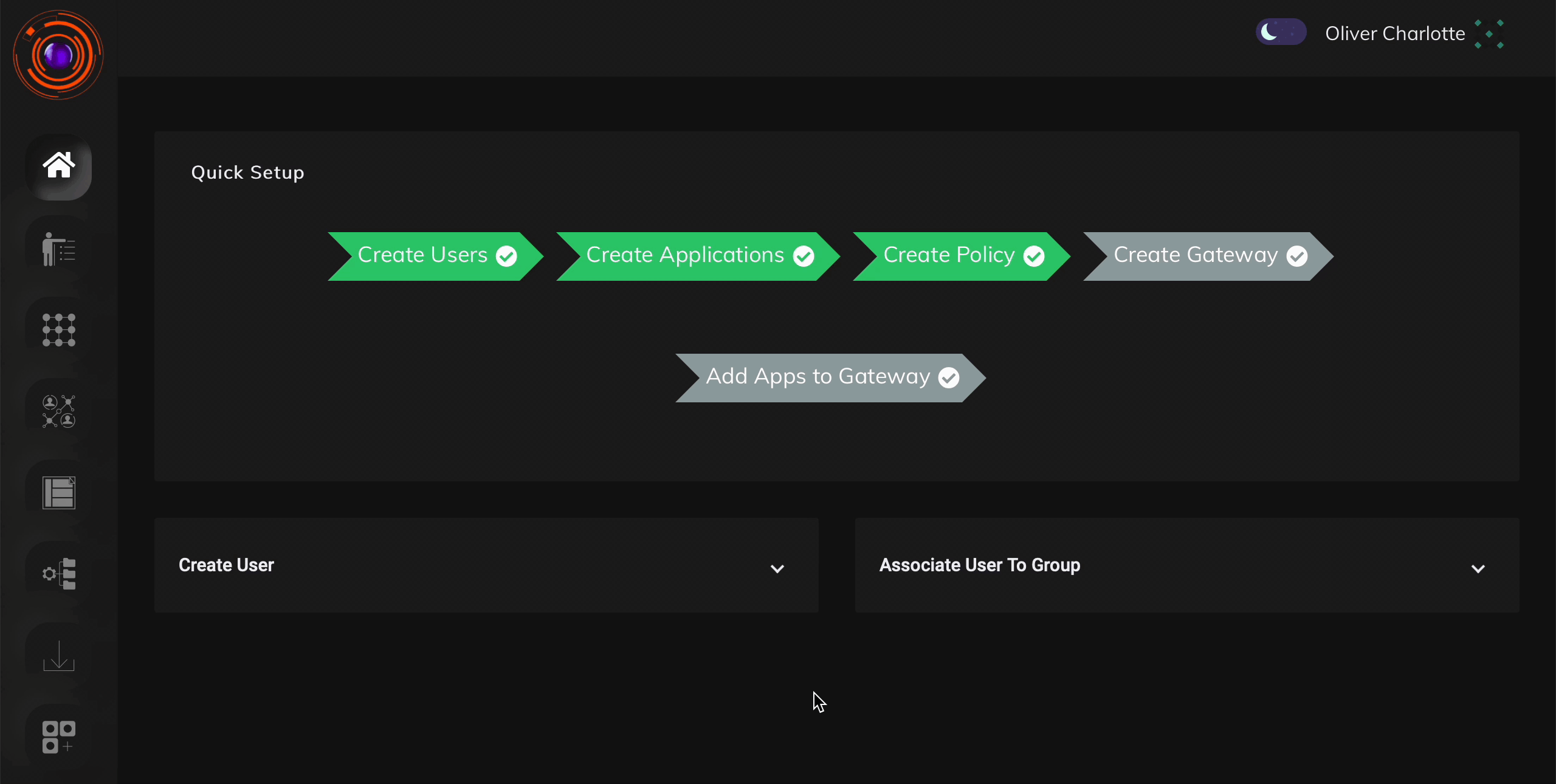VPN Profile
VPN Profile serves as a starting point in VPN Gateway configuration.This is used for allocating network for VPN infrastructure. The admin can configure a range of private IP so as to avoid any conflict with existing network ranges.
-
There can be only one VPN profile per company.
-
The admin must ensure that IP group defined in VPN profile must be different from IP used in Intranet.
-
Reserve IPs are sets of IP’s kept separate for Gateways only.First X Ips are reserved and Allocated to user status from after the reserved IP end.
-
Static IP is allocated from the network series created by Admin .Each IP is associated with a User and particular device.
**P.S ZTAA VPN component only works on NAT and hence the gateway needs to be installed in DMZ.**
Steps to Configure VPN profile
The steps given below demonstrate how VPN profile can be configured.
-
Login as Admin
-
Go to Configuration.
-
Admin can enter a subnet and IP addresses will be allocated .Subnet will be in CIDR notation
This can also be seen in the video given below.