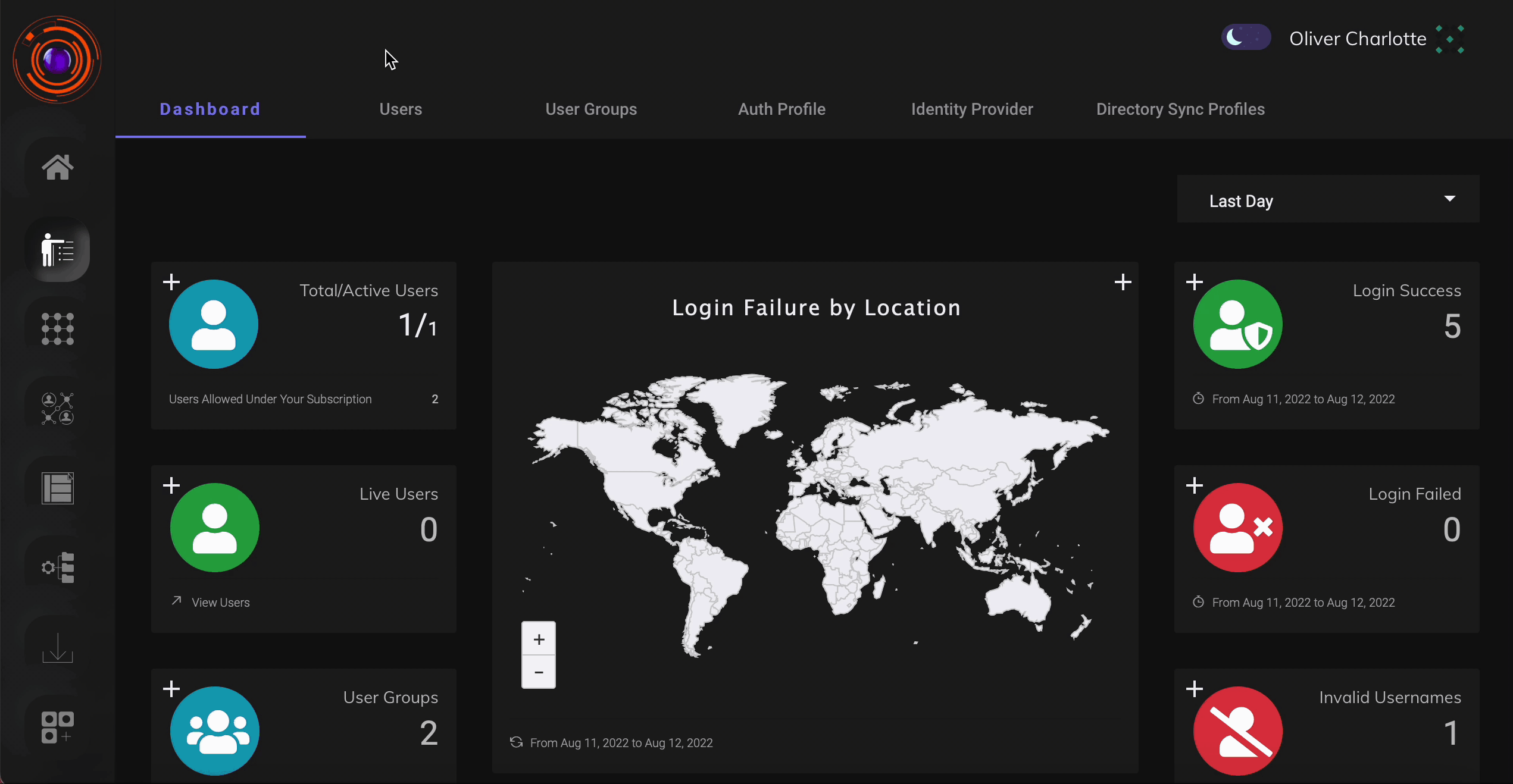Create an User
ZTAA supports user creation locally i.e directly from within the console or be imported from directory services such as AD or Azure.
The following article highlights how a single user can be added directly.User addition via importing from directory services has been dealt with in later articles.Users can be created from the User Tab under Identity Management Section or directly from Create User option in the Quick setup section of the homescreen.
Adding an User
The article describes the steps, how a individual can be added to ZTAA platform.Users can only be added by members with Admin or Ownership priviledge.
| Role | |
|---|---|
| Owner | The principal admin account associated with a company,it is generally the first account created for a company. Ownership can be transfered to another admin user within the company.An Owner account cannot be deleted. |
| Admin | Admin are responsble for managing activities on the ZTAA platform and have the right to add/delete/edit configurations in the console. |
| Read Only Admin | Readonly Admin or subadmins have limited priviledge access i.e they can view but cannot modify configurations in the console. |
| Regular User | Regular users using the product for access to enterprise application and cannot veiw or modify any configurations. |
-
In the User Section, Click on Create New User button.
-
Enter Relevant Details and Click on Add User.
-
The new User account will be created and the user will be notified by Mail.
An admin can add multiple team members until the total license subscribed
is met.
The above steps and the process of creating an user can be seen in the video below.