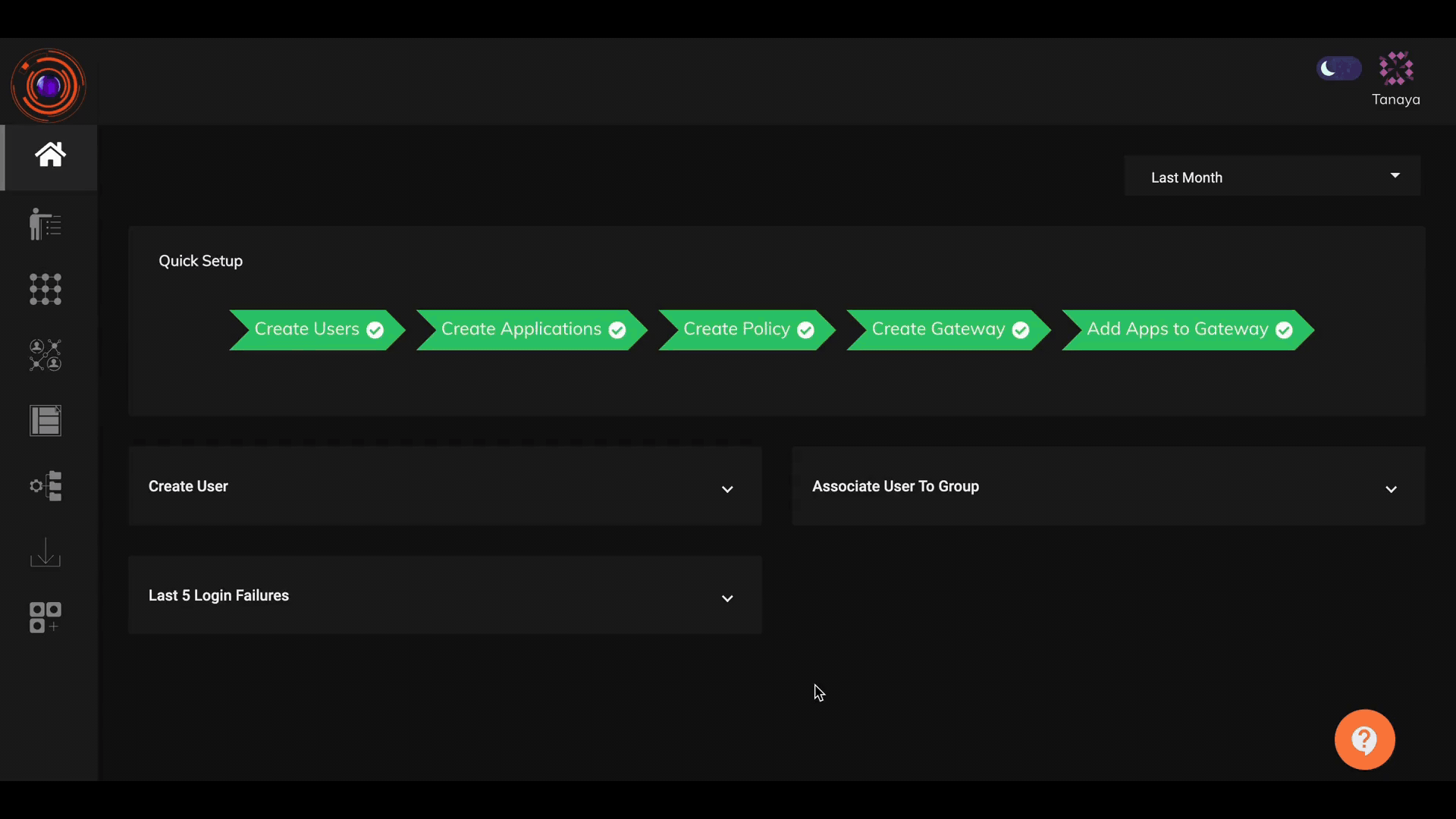IPv6 Application Access
To leverage the expansive address space, enhanced security and efficient routing provided by IPv6 addresses, the ZTAA platform supports applications access with IPv6 & IPv4 addresses in a dual stack mode.
Steps for configuring applications with IPv6 addresses
- Create network applications with their IPv6 addresses.
- Define a IPv6 Pool Range in the Global VPN Profile.
- Upgrade the network gateway to version 7.0.0 or higher which supports applications with IPv4 & IPv6 addresses. Assign an IPv6 DNS to the gateway.
- Publish the ZTNA service version 6.0.2.0 or higher which supports applications with IPv4 & IPv6 addresses in the Agent Release section.
Prerequisites
- The network gateway instances should be dual stack supporting both IPv4 and IPv6 protocol.
- The network gateway instances should have IPv6 application reachability.
Please refer the below video for configuring network applications with IPv6 addresses.